1970 | |||||
| 1970 | 1980 | 1990 | 2000 | 2010 | 2018 |






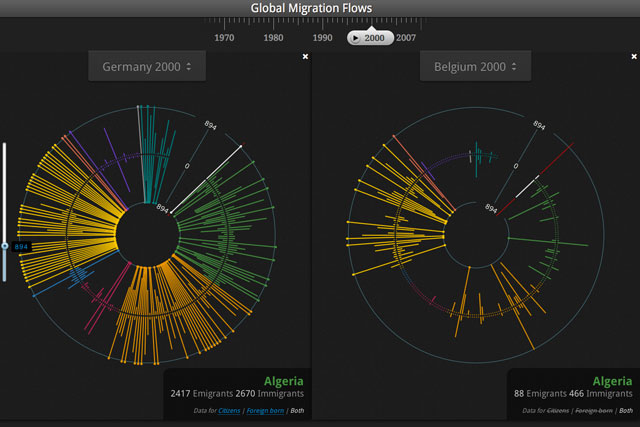
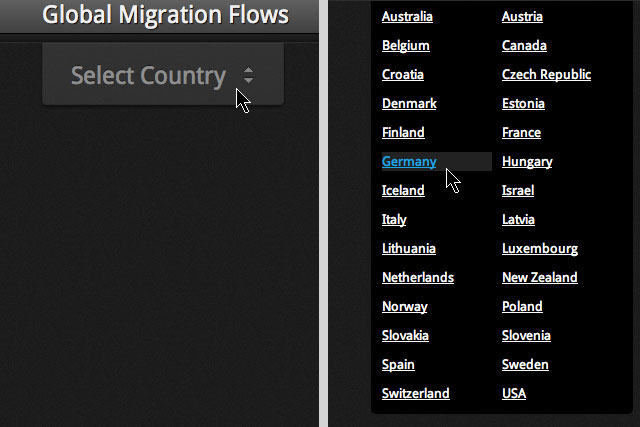
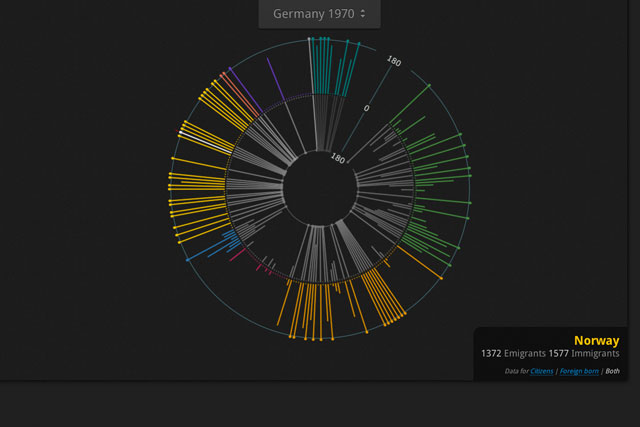
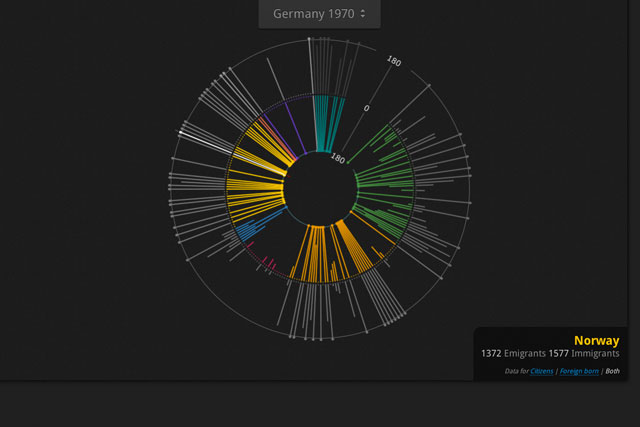

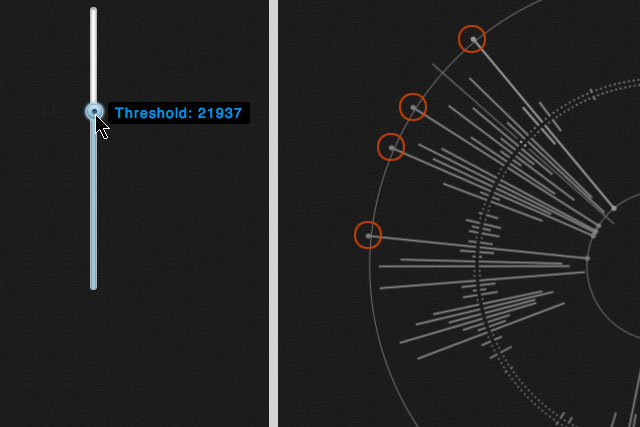
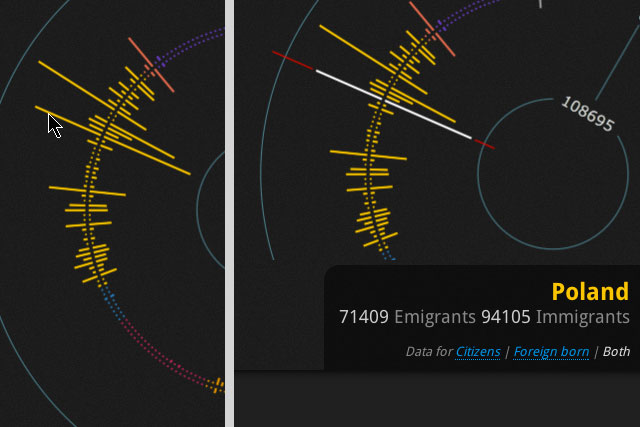
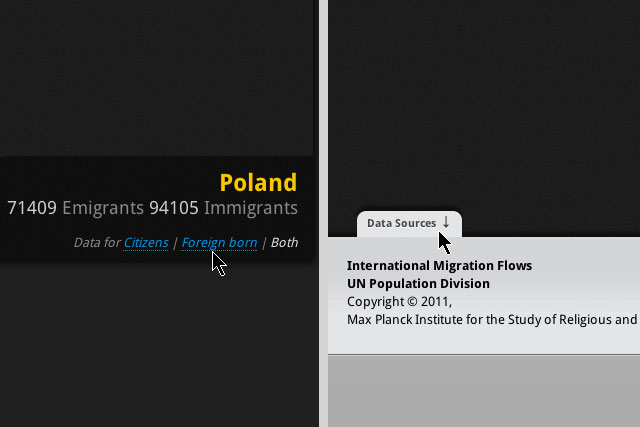
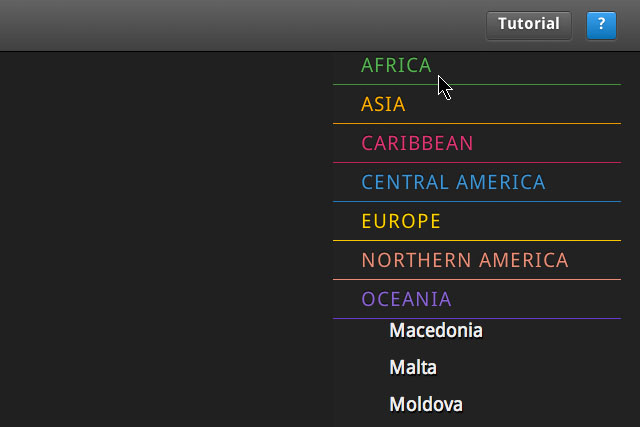
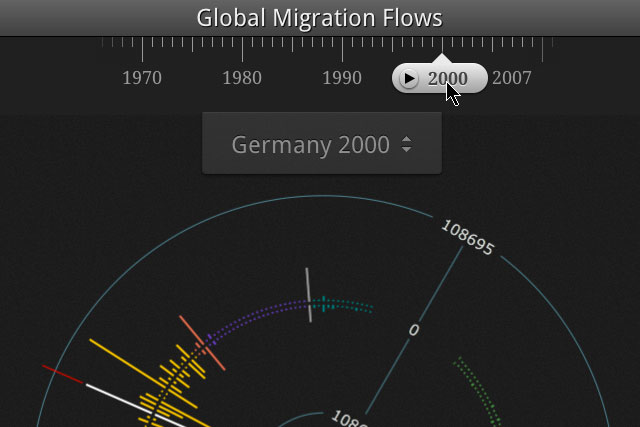
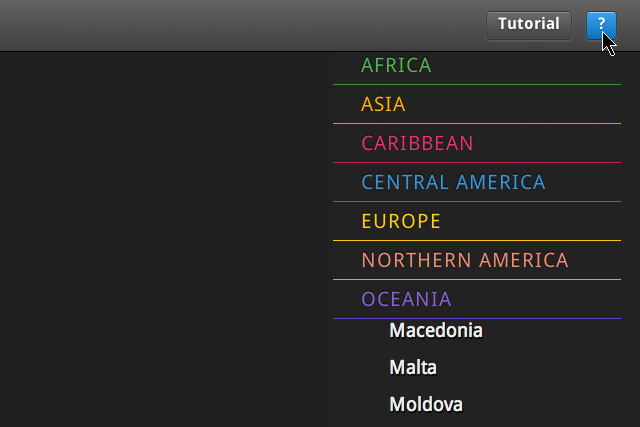
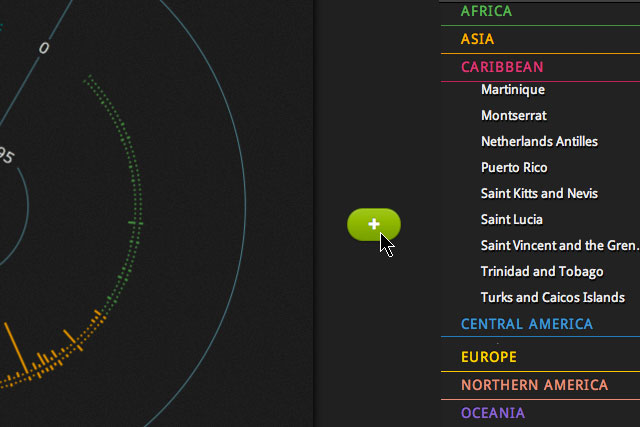
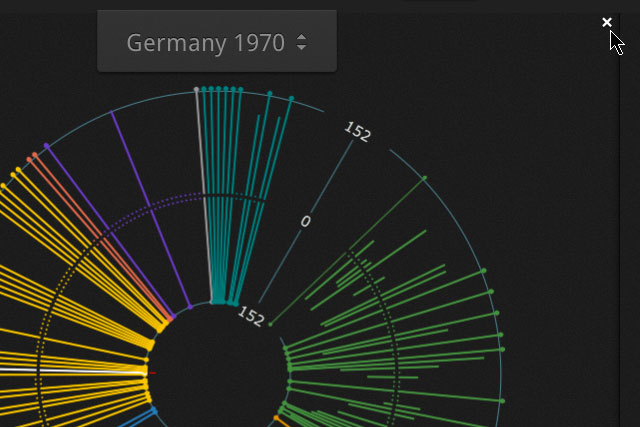
If the number of migrants exceeds the chosen value, the end of the bar is marked by a dot. 5. To see the underlying numbers, please click on the respective bar. The number of emigrants / immigrants (where present) as well the country shows up in the lower right corner. 6. You may further break down the totals by selecting “Citizens” or “Foreign born”. For further explanation of these terms please consult the Data Sources panel at lower left corner of the screen. 7. You can also select the countries ordered by continents form the list on the right. Clicking on the continent name opens the list for the respective continent. 8. The time slider on top allows for moving the data display over the time scale.
Press the play button within the slider for watching the animated sequence. 9. For a quick refresher you can always click on the help button in the right upper corner, or press F1. 10. The green “plus” button adds a new country panel allowing you to compare the migration patterns for up to four countries. 11. The “×” button allows to close the panel.


